Description
Are you wondering how to check Zong SIM balance? In this easy-to-follow guide, we’ll show you several ways to check your balance on Zong, whether you’re using a smartphone or a basic mobile. Keep reading to find simple methods and FAQs.
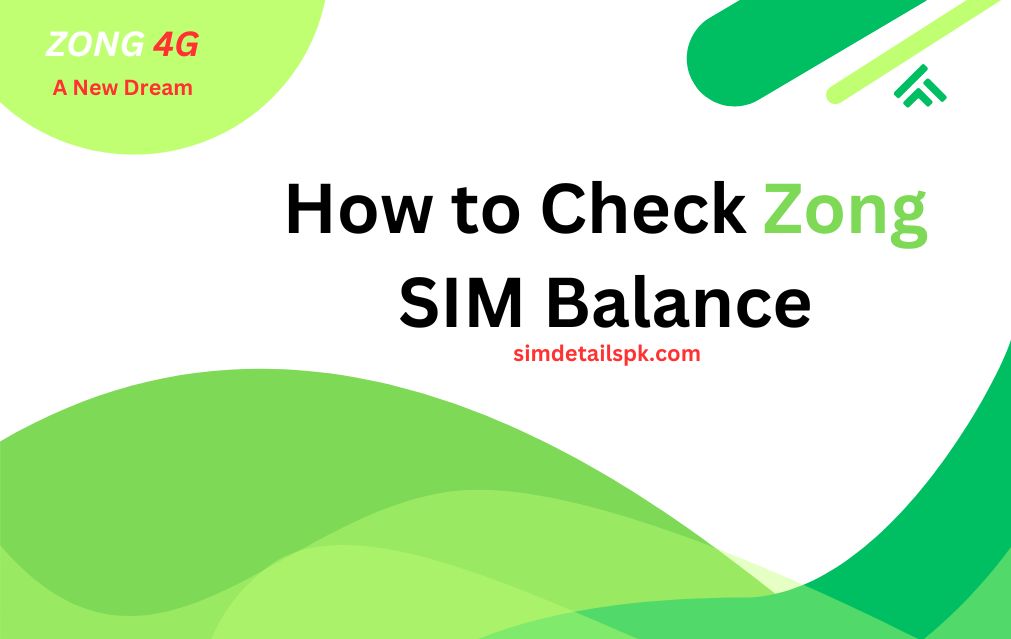
Ways How to Check Zong SIM Balance
Zong is one of the popular mobile networks in Pakistan, providing services to millions of users. If you’re a Zong user, you may often want to know how to check zong sim balance, especially when you’re running low on credit or data. Checking your balance helps you stay updated about your remaining balance and avoid any surprises when you’re making calls or browsing the internet.
In this post, we will guide you through different ways how to check Zong SIM balance. Whether you’re using a smartphone or a simple feature phone, these methods will work for you. Let’s get started!
1. Using the USSD Code to Check Zong Balance
The easiest and quickest way to check your Zong balance is by dialing a special code on your phone. Follow these steps:
- Open the dialer app on your phone.
- Dial *222# and press the call button.
- A pop-up will appear on your screen showing your remaining balance.
This method works on all phones, whether it’s a smartphone or a simple feature phone. It’s fast, easy, and does not require an internet connection.
You get information: Telenor SIM Balance
2. How to Check Zong SIM Balance Through the Zong App
If you have a smartphone, you can use the official Zong app to check your balance. Here’s how:
- Download the Zong MyApp from the Google Play Store or Apple App Store.
- Open the app and add your zong number
- You will see your current balance which displayed on the home screen.
The Zong app not only shows your balance but also helps you manage your data usage, activate new packages, and get exciting offers. It’s a great option if you want a more comprehensive view of your account.
3. Check Zong Balance Using the Zong Website
If you prefer checking your balance through a website, Zong offers an online portal for its users. Here’s how:
- Go to the official Zong website: simdetailspk.com
- Click on the “My Zong” section.
- Log in to your Zong number account and password.
- Once logged in, you’ll see your balance information.
This option is suitable if you’re using a computer or laptop and want to check your balance.
4. Call Zong Customer Care for Balance Inquiry
If you’re having trouble checking your balance using the methods above, you can always contact Zong’s customer care. To do so:
- Dial 310 from your Zong number.
- Follow the instructions provided by the automated voice or talk to a customer service representative.
- Ask for your current balance, and they will tell you the details.
This method might take a little longer, but it is always available when you need it.
5. Check Zong Balance Through SMS
Another simple way to check your Zong balance is by sending an SMS to a short code. To do this:
- Open your messaging app.
- Type “BAL” and send it to *222#.
- You will receive a reply with your balance information.
This method is also simple and works on all types of phones.
6. Using Zong Balance Inquiry Service (Call)
You can use a specific Zong service to check your balance. Simply follow these steps:
- Dial *100# on your phone.
- Wait for the pop-up or text message showing your current balance.
This service is available to all Zong customers, whether they have a prepaid or postpaid connection.
FAQs About Checking Zong SIM Balance
Is it free to check the Zong balance using 222#?
Yes, checking your balance using the code *222# is completely free. You won’t be charged any fee for this service.
Can I check my Zong balance from another network phone?
Yes, you can check your Zong balance from any phone, even if it is not a Zong SIM, by using the USSD codes or SMS method.
How can I check my Zong internet data balance?
To check your Zong internet data balance, simply dial *102# from your phone.
What should I do if I don’t receive my balance after dialing 222#?
If you don’t receive your balance after dialing the USSD code, try again after a few minutes. If the issue persists, contact Zong customer care at 310 for assistance.
Can I check my Zong balance while traveling abroad?
Yes, you can check your Zong balance while traveling abroad. Just use the same methods (USSD code, SMS, or Zong app) as you would in Pakistan. However, make sure your roaming service is activated.
Conclusion
In this guide, we’ve shared several easy and quick methods how to check Zong SIM balance. Whether you prefer using a USSD code, the Zong app, or a simple SMS, there’s a method for everyone. These options are free, simple, and work on all types of phones.
Now that you know how to check Zong sim balance, you can keep track of your credit, data, and remaining talk time to avoid running out unexpectedly. If you encounter any issues, don’t hesitate to reach out to Zong customer care for help.
Happy texting, calling, and browsing!